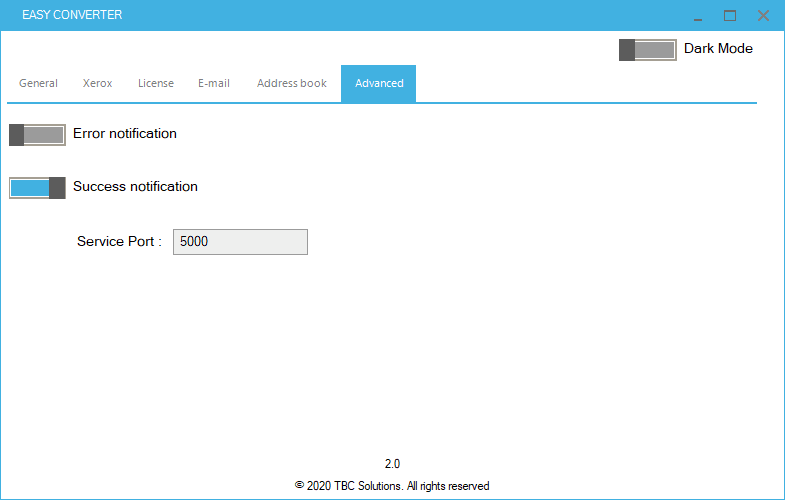Configuration
General tab
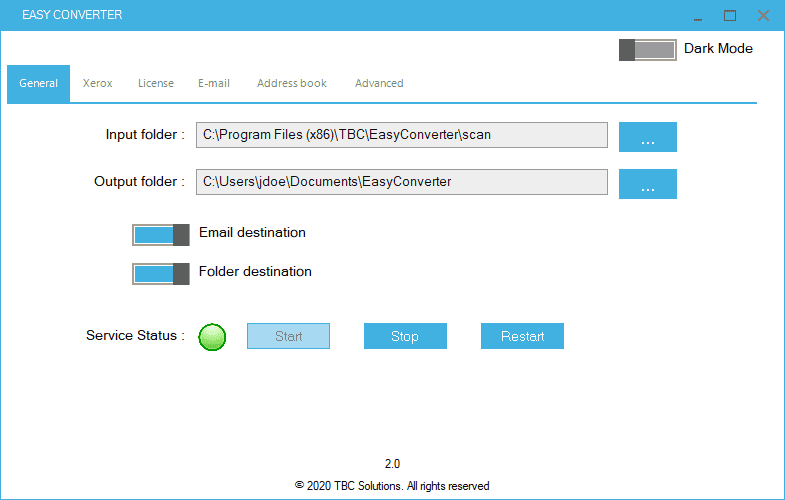
- Input folder
This is the folder through which the images will pass before conversion. You can leave the basic configuration.
The scan folder is regularly cleaned. Choose a dedicated folder without any other data.
Output folder
This is the destination folder for Office documents.Email destination
Enables or disables sending the converted document by email.Folder destination
Enables or disables the storage of the converted document in the output directory.
In the EasyConverter application on the MFP, you can choose one of the subfolders of the output folder as the destination of the Office document.
Xerox tab
- Adding an MFP
Enter the IP of the MFP on the network, the name of the admin user and the password, then click on save.
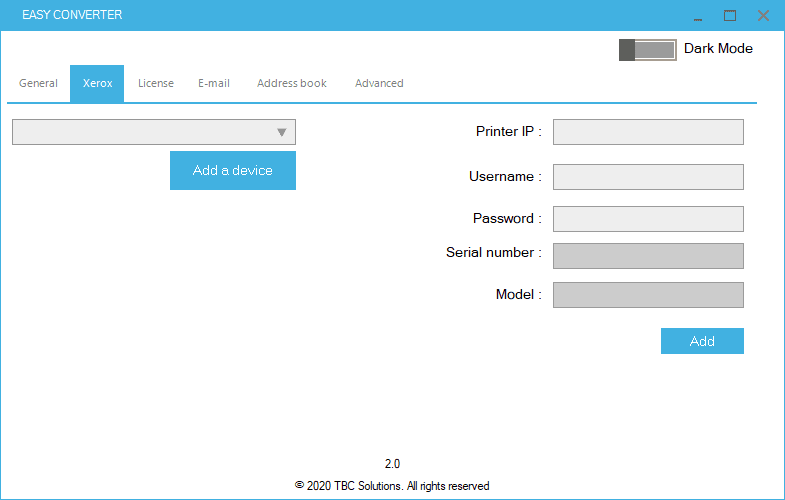
- Editing an MFP
Select the MFP from the drop-down list, modify the values and save.
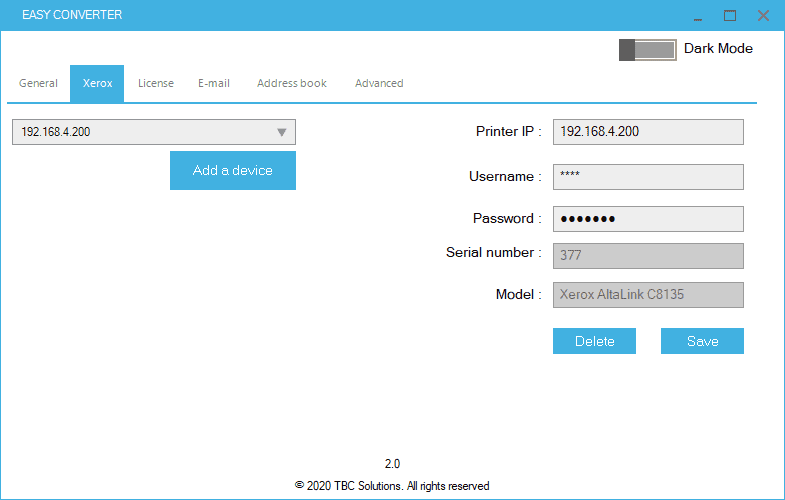
Licence tab
Select an MFP from the drop-down list and find the license information in use.
If it has expired and has been renewed by your Xerox dealer, click "Refresh" to retrieve it.
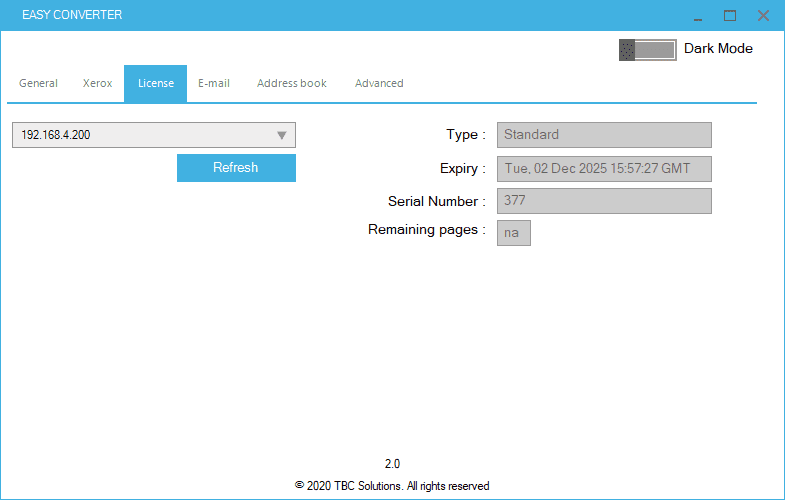
E-mail tab
Allows you to configure the SMTP and the default values of the email. You can send a test email.
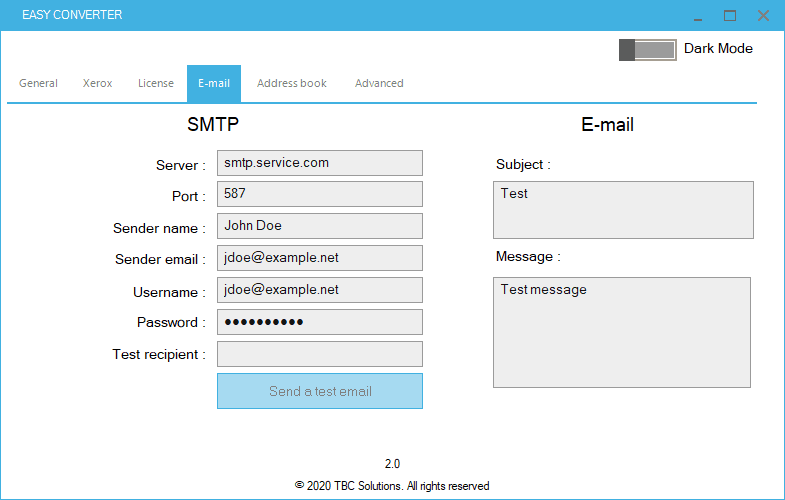
Address Book tab
Allows you to configure LDAP support in the address book.
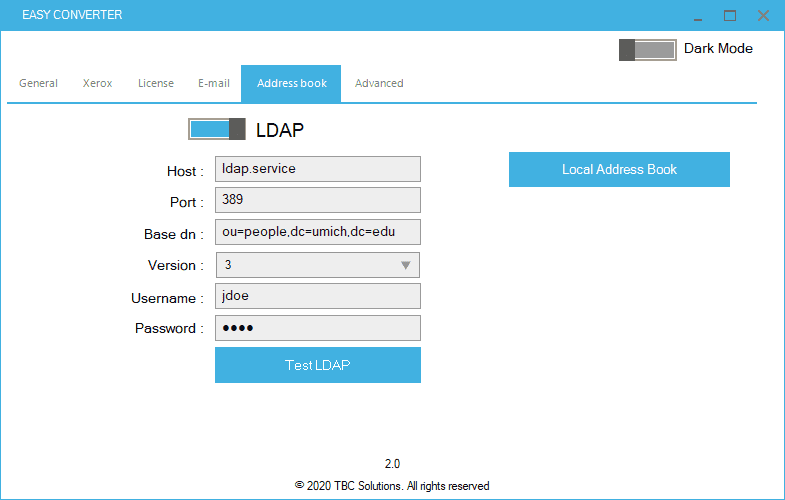
You can access the address book via the url:
http://{pc ip}:{service port}/addressbook (eg http://localhost:5000/addressbook)
Advanced tab
You can manage the display of different notifications. The service port can be modified. In this case, consider opening the new port in your antivirus.